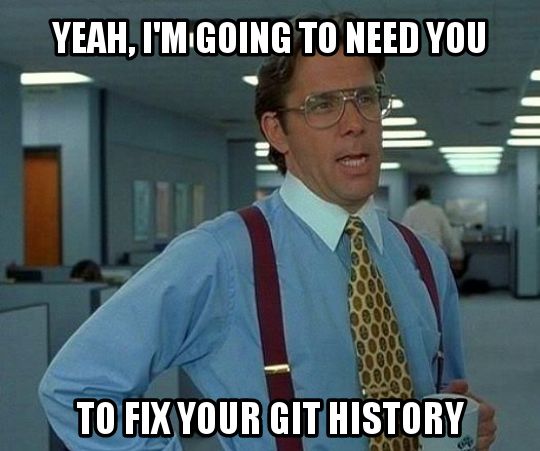I’m a long time Vim user. I chose it initially because either Vi or Vim seemed to be available on every server I encountered. For years I used it as my sole system editor as well as my development editor. In many ways it still does both purposes as I never have been able to find an IDE that didn’t suck. Like a lot of folks I ended up enjoying programming editors and Sublime Text ended up being the one I gravitated to the most.
Why Sublime Text? Mainly due to its huge plugin ecosystem and command palate. It really transforms editing into a quicker, simpler process. The big thing that really bugged me about Sublime Text was that it was not Open Source. However, I was willing to overlook that due to the ease of use and the small assurance that it could be Open some day.
Since then GitHub came up with the Atom Text Editor which, at the time of writing, has a lot of the same features as Sublime Text, a good and growing plugin community, and is Open Source. This got me thinking if it was time to make the switch from Sublime Text over to Atom.
Ideology
Let’s just get this out of the way! Atom gets an automatic leg up in my book because the source is Open. I can hack on it if I feel the need. Chances are I won’t actually ever modify the editor but it is nice to know I can do so if I wish. It’s also nice to know that if the project fell over or took a wrong turn the community could fork it and continue development on their own terms. Obviously, not everyone will have the want for Openness.
Speed
Sublime Text wins this hands down. I have a feeling that Sublime is faster due to their use of Python versus Atom using Javascript. Earlier on in Atoms history it was pretty painfully slow, but that is no longer the case. Atom just isn’t as fast as Sublime Text and it’s most noticeable upon start up. From that point forward it’s speedy enough. Heck, it still feels snappier than Eclipse!
Stability
Sublime Text comes out slightly ahead in this area. I’ve not had either editor crash on me yet but Atom has had some oddities in its plugin update system that exiting and restarting the editor fixed. That’s a minor problem, but the closest I’ve had with Sublime was one specific plugin, which required lots of extra configuration and dependencies, acted up when an external dependency couldn’t be met.
Default Features
Sublime Text wins this, at least from a Python developer point of view. The auto complete and syntax highlighting used in Sublime Text is much, much better out of the box. Atom can be significantly improved over its default via plugins though I still have yet to have the same level of auto complete and look up that Sublime Text can provide (with or without plugins).
Configurability
Atom wins this easily. Not only is the plugin community growing quickly (at least from the outside user perspective) but the core is modifiable if you feel the need to make sweeping changes.
As an end user I can also say the configuration system used with Atom is easier to follow. While I don’t dislike Sublime Texts “every configuration is a JSON file” system it’s nice to be able to see all configuration within Atoms UI and use traditional UI means to modify the configuration. I’m sure one can go straight to configuration file editing if they’d like, but it is quicker to glance at a configuration screen than read through all the possibilities available in a JSON text file.
User Interface
Atom wins here as well. Not only is the settings UI a nice feature but the package system is default in Atom and easy to use from the editor itself. This makes search and installation of plugins simpler than it is in Sublime Text. Other than that most everything else works exactly the same way between the two editors.
On a side note I am kind of disappointed with Atoms default Git integration. I would have expected it to be stronger due to it being a GitHub project. Luckily Git-Plus picks up the slack.
Conclusion
I’m moving to Atom. While Sublime Text is more mature Atom is catching up quick and has what seems like a strong and growing community of users and developers. Sublime Text has a pretty good plugin community but the Open nature of Atom is enough of a pull for me to put up with the minor pitfalls it has when stacking it up against Sublime Text.